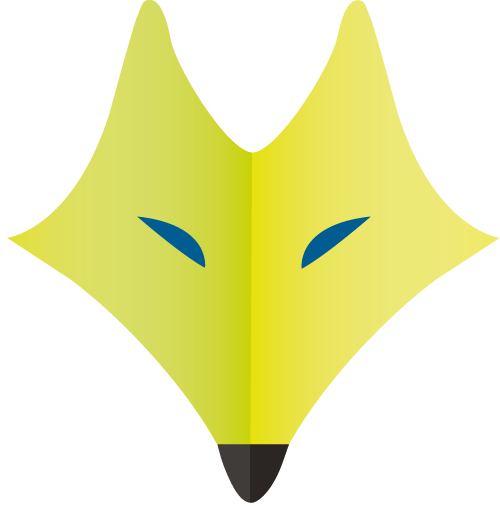LiveMUM (Live Move-Up Module) is a real-time, dynamic, software application that provides coverage monitoring, alerting and move-up recommendations. The system provides emergency dispatchers with automated, optimal move-up recommendations while simultaneously allowing them to continuously monitor and identify any gaps in coverage.

Connecting with CAD in real-time, LiveMUM (Live Move-Up Module) identifies holes in coverage by tracking each unit’s status, location, and incident assignment. The software then instantaneously recommends optimal, practical, and automated unit relocations, or “move-ups”, that reflect the department’s custom coverage policies.
Unlike standard system status management (SSM) and rules-based relocation models, LiveMUM is a dynamic tool with the flexibility to account for the changing complexity of your system moment-by-moment. LiveMUM employs a rigorous algorithm using historical data and customizable configurations – including unit capabilities, ETB (Estimated Time Back) and station depth – seamlessly integrated with your CAD system in real-time. With LiveMUM, dispatchers do not have to depend on static move-up charts, pre-planned move-up schedules, or field personnel – significantly reducing time investment and ensuring consistency.
LiveMUM Capabilities
• Improves situational awareness for communication center staff and field personnel
• Provides automated and dynamic move-up recommendations without creating additional gaps in coverage
• Uses intuitive, color-coded, real-time coverage maps
• Browser-based technology to facilitate user access, security, and performance
• Customized policies and rules for individual agencies, including those which govern how and when resources can be shared across administrative boundaries
• Evaluates different move-up options through real-time testing
• Integrates seamlessly with CAD to save time; move-ups are recommended and delivered directly to dispatch or field personnel through LiveMUM mobile app
• Provides immediate alerts regarding coverage gaps – tonally, visually, and via LiveMUM Mobile
• Utilizes historical traffic pattern data to provide accurate travel time projections for move-ups
• Easily incorporates your agency’s specific pre-set posting plans
• Allows for pre-planned condition changes based on either automated or manual triggers
• Provides user authentication via Microsoft Active Directory, and sets user roles and permissions based on sensitive application features
• Allows you to modify station and unit rules from your browser, without Deccan assistance
• Applies rotating unit selection rules to ensure equity or resource move-up volume
• Uses shift-based rules to limit the distance resources can travel at the end of their shift (helps avoid overtime penalties)
• Incorporates SSM in combination with LiveMUM coverage algorithm
“Before Deccan, we were stagnant. We used a piece of paper with charts and graphs and our dispatcher’s historical knowledge – nothing was standardized. Now using Deccan’s real-time tools, we are more consistent, and have truly changed our way of doing business.”
Tracy Barkley, Communications Manager
Contra Costa County Fire Protection District
“Our dispatchers manually managed move-ups like a Ouija Board – they would move pieces off of our board to show ambulance coverage throughout our county. When we began using LiveMUM, there was resistance from dispatch and field staff. They thought their old way of dispatching was better, but once we evaluated the data, they were able to see how well it worked. All in all, we were able to reduce the number of move-ups by 40 percent and improve response time by 2 percent.”
Brad Mason, Deputy Chief
Johnson County EMS, Kansas
“In March through November 2019, utilizing LiveMUM we made 745 move-up executions. In the year prior over the same time period, we showed 962 move-ups – that’s a 23 percent savings in move-up executions.”
William Pigeon, Assistant Fire Chief
Contra Costa County Fire Protection District
“We were in a pickle with how units were being displayed in our new CAD system, and Deccan was able to help us with that.”
Mark Anglin, Assistant Chief – Technology
Wake County EMS
What is a move-up?
A move-up is a temporary relocation of an emergency response unit. Deccan’s LiveMUM (Move-Up Module) application analyzes current emergency response coverage and looks for areas in which there is a coverage gap based on the minimum coverage standards established by the department. When such conditions exist, the program suggests a unit move to a location (typically a fire station or a designated EMS post) to provide better response coverage overall. Historical data is used to inform the main coverage algorithm about typical incident volumes during specific times of day and days of week. In addition, when response coverage is restored in the original area, LiveMUM can be configured to send the moved-up unit back to its previous location.
What makes LiveMUM's capabilities so different from your CAD system?
LiveMUM listens to the CAD system in real-time to identify areas with deficiencies in coverage and recommends the most appropriate move-up to mitigate any coverage gaps. LiveMUM not only removes any guesswork in move-up recommendations but provides the dispatcher with optimal move-up recommendations to ensure balanced coverage needs.
Will LiveMUM work with my CAD system?
Yes! Deccan works with all major CAD vendors, including CentralSquare, Hexagon, Motorola, Tyler Technologies, Northrup Grumman, Versaterm, and FDM. We also have vast experience with interfacing against homegrown CAD systems.
Deccan maintains interface specifications for LiveMUM, which CAD vendors can utilize to build a connection to their CAD system. This interface includes the ability to provide bi-directional functionality, which allows LiveMUM to not only read data from the CAD system but also directly send move-up recommendations back to the CAD system – increasing efficiency and saving time.
What is the difference between system status management (SSM) and LiveMUM?
While SSM is premised on a limited set of pre-plans developed and supplied by users, LiveMUM calculates optimal move-ups based on the real-time availability and location of units.
As a result:
• While SSM requires regular updates and demands that a department gamble valuable resource hours on prospective locations that may prove unworthy, LiveMUM requires minimal work from the user.
• LiveMUM provides fewer and more effective move-ups because it avoids the many unnecessary move-ups that are suggested by SSM – resulting in increased field crew satisfaction.
• Only LiveMUM has the ability to calculate and display intuitive color-coded maps that show real-time coverage gaps. This display greatly assists dispatchers in quickly ascertaining if repositioning is truly needed, and if so, decide on the most effective move-up.
What are the real-time benefits of LiveMUM?
LiveMUM provides the following real-time benefits:
• Takes the guesswork out of move-ups
• Eliminates dependence on pre-plans, which are of limited use
• Enables departments to evaluate the effectiveness of current move-up policies through a configuration and review process during the project’s build and test phases
• Allows dispatchers to examine the impact of planned move-ups in advance
• Ensures consistency of move-up quality across all personnel and shifts
How does LiveMUM work in a multiple dispatch environment?
• Users can be authenticated with Active Directory
• Users can select one or more multiple, pre-configured agencies during login
• Once in the application, users can easily change selected agencies without logging out
Users have the option to select “view-only” agencies for coverage map monitoring or “active” agencies for move-up recommendation monitoring
• Each agency can be configured with its own unique coverage standards and move-up policies
• Agencies can select which level of integration they want to have with each other for coverage and move-ups (partial, situational, Complete, etc.)